Summary: in this tutorial, you will learn how to create Perl references including scalar references, array references, and hash references. We will also show you how to manipulate data through references using dereferencing techniques.
What is Perl reference?
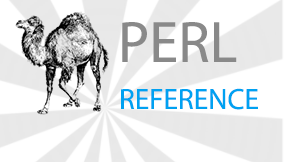
A reference is a scalar variable that “points” or refers to another object which can be a scalar, an array, a hash, etc. A reference holds a memory address of the object that it points to.
When a reference is dereferenced, you can manipulate data of the object that the reference refers to. The act of retrieving data through a reference is called dereferencing.
Why do you need Perl references?
Because a reference is a scalar variable, so you can put a reference inside arrays and hashes. You can create complex data structures such as arrays of arrays, arrays of hashes, hashes of hashes, etc.
With references, you can create not only two-dimensional but also multidimensional data structures.
The general syntax of references
There are two important rules you should remember when you work with references:
To create a reference to a variable or subroutine, you use the unary backslash operator (\) in front of the variable or subroutine name. For example, to create a reference $foo that refers to a scalar $bar, you do it as follows:
$foo = \$bar;Code language: Perl (perl)To dereference a reference, you prefix $ to a scalar, @ to an array, % to a hash, and & to a subroutine. For example, to dereference a scalar reference $foo, you use:
$$foo;Code language: Perl (perl)Let’s examine scalar reference, array reference, and hash reference in more detail.
Perl scalar references
Suppose you have a scalar variable:
my $x = 10;Code language: Perl (perl)If you want to create a reference that refers to $x, you use the following syntax:
my $xr = \$x;Code language: Perl (perl)Noticed that backslash is used in front of the scalar variable. If you want to dereference the reference $xr, you put curly braces around the reference as follows:
${$xr}Code language: Perl (perl)To make it simpler, you can omit the curly braces:
$$xrCode language: Perl (perl)Now, you can manipulate the scalar $x via the reference $xr. Let’s put everything together:
#!/usr/bin/perl
use warnings;
use strict;
my $x = 10;
my $xr = \$x;
# change $x via $xr
$$xr = $$xr * 2;
print("$x\n"); # 20
print("$$xr \n"); # 20
print("$xr\n"); # SCALAR(0x1d2e6e4)Code language: Perl (perl)How the program works:
- First, we defined a scalar variable
$xand initialize its value to 10; - Second, we defined a reference
$xrand pointed it to the scalar $x. - Third, we dereferenced the reference
$xrand multiplied its value by 2. The change has reflected the scalar$xas well.
The reference $xr has value SCALAR(0x1d2e6e4). There are two parts:
- The
SCALARmeans a scalar reference. If you have an array or a hash reference, you will getARRAYorHASH. - A reference stores the memory location of the object it refers to so
0x1d2e6e4is the memory location of the scalar$x. You may get a different value in your system.
Perl array references
Let’s take a look at the following example:
#!/usr/bin/perl
use warnings;
use strict;
my @a = (1..5);
my $ar = \@a;
my $i = 0;
for(@$ar){
print("$ar->[$i++] \n");
}Code language: Perl (perl)How the program works.
- First, we defined an array of integer numbers from 1 to 5.
- Second, we defined a reference that refers to the array
@a. Notice that the backslash operator (\) is also used in front of an array variable like the scalar variable. - Third, in the for loop, we dereferenced the reference
$arby using@$ar. You can use curly braces@{$ar}if you want. However, shorter is better. - Fourth, to refer to each element of the array, we used
$ar->[0],$ar->[1]… There is another syntax to refer to array element which is${$ar}[0].
You can also apply array functions such as pop(), push(), shift(), unshift(), sort(), etc to the array reference as usual.
Perl hash references
Creating a hash reference is similar to creating an array reference, for example, suppose you have a hash:
my %months= ( Jan => 1,
Feb => 2,
Mar => 3,
Apr => 4,
May => 5,
Jun => 6,
Jul => 7,
Aug => 8,
Sep => 9,
Oct => 10,
Nov => 11,
Dec => 12);Code language: Perl (perl)You can create a reference to the %month hash as follows:
my $monthr = \%months;Code language: Perl (perl)To dereference a hash reference you use:
%$monthrCode language: Perl (perl)Because a hash element is a scalar, to access hash elements through the reference you use the operator -> as follows:
$monthr->{$key}Code language: Perl (perl)The following program demonstrates how to manipulate a hash reference.
#!/usr/bin/perl
use warnings;
use strict;
my %months= ( Jan => 1,
Feb => 2,
Mar => 3,
Apr => 4,
May => 5,
Jun => 6,
Jul => 7,
Aug => 8,
Sep => 9,
Oct => 10,
Nov => 11,
Dec => 12);
my $monthr = \%months;
for(keys %$monthr){
print("$_ = $monthr->{$_}\n");
}Code language: Perl (perl)The script accessed all hash elements via the reference and displayed them.
In this tutorial, you have learned basic Perl reference including scalar reference, array reference, and hash reference. You’ve also learned how to create references and dereference references to get the data.
We will show you various types of references in Perl in the next tutorial so make sure that you understand the concepts in this tutorial before moving on.