Summary: in this tutorial, you’ll learn how to use Perl while loop statement to execute a code block repeatedly based on a condition checked at the beginning of each iteration.
Introduction to Perl while loop statement
The Perl while loop statement executes a code block repeatedly as long as the test condition remains true. The test condition is checked at the beginning of each iteration.
The following illustrates the syntax of the Perl while loop statement:
while(condition){
# code block
}Code language: Perl (perl)If the condition evaluates to true, the code block inside while loop executes.
At the beginning of each iteration, the condition is reevaluated. The loop is terminated if the condition evaluates to false.
At some point in the loop, you have to change some variables that make the condition false to stop the loop. Otherwise, you will have an indefinite loop that makes your program execute until the stack overflow error occurs.
The while loop statement has an optional block: continue, which executes after each current iteration. In practice, the continue block is rarely used.
while(condition){
# code block
}
continue{
# continue code block
}Code language: Perl (perl)The following flowchart illustrates how the while loop statement works:
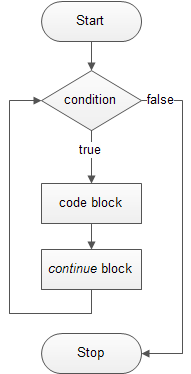
If you want to execute a code block as long as the condition is false, you can use until statement.
In case you want to check the condition at the end of each iteration, you use the do…while or do…until statement instead.
To control the loop, you use the next and last statements.
Perl while loop example
The following example demonstrates how to use the while loop statement to develop the Happy New Year Count Down program:
#!/usr/bin/perl
use warnings;
use strict;
my $counter = 10;
while($counter > 0){
print("$counter\n");
# count down
$counter--;
# pause program for 1 second
sleep(1);
if($counter == 0){
print("Happy New Year!\n");
}
}Code language: Perl (perl)Let’s examine the code above in more detail:
- First, declare a
$countervariable and set its value to 10. - Next, put a condition to make sure that the value of
$counteris greater than zero before entering into the loop. - Then, displayed the
$counterand decreased its current value of one. We used thesleep()function to pause the program for a second in each iteration. - After that, use the if statement to check if
$counteris zero to print the “Happy New Year” message. The code block inside the loop executes 10 times before the$counteris set to zero. - Finally, after each iteration, the
$counterdecreases, and its value is set to zero at the 10th iteration. Perl terminated the loop.
The following shows the output of the program:
10
9
8
7
6
5
4
3
2
1
Happy New Year!Code language: PHP (php)Perl while loop with diamond operator <>
You often use the while loop statement with the diamond operator <> to get the user’s input from the command line. For example:
#!/usr/bin/perl
use warnings;
use strict;
my $num;
my @numbers = ();
print "Enter numbers, each per line :\n";
print "ctrl-z (windows) or ctrl-d(Linux) to exit\n>";
while(my $input = <>) {
print(">");
chomp $input;
$num = int($input);
push(@numbers, $num);
}
print "You entered: @numbers\n";Code language: Perl (perl)How it works.
- First, assign the user’s input to the
$inputvariable using the diamond operator ( <>). Because it doesn’t specify any filehandle for the diamond operator, Perl checks the special array@ARGV, which is empty in this case, hence instructs the diamond operator to read fromSTDINi.e., from the keyboard. - Second, remove the newline character from the
$inputvariable using thechomp()function and convert$inputto an integer. - Third, add the integer into the
@numberarray.
The following is the output of the program:
Enter numbers, each per line:
ctrl-z (windows) or ctrl-d(Linux) to exit
>1
>3
>2
>6
>7
>^Z
You entered: 1 3 2 6 7Code language: Perl (perl)Perl while loop statement modifier
First, let’s take a look at the following example:
#!/usr/bin/perl
use warnings;
use strict;
my $i = 5;
print($i--,"\n") while($i > 0);Code language: Perl (perl)In this example, the while loop statement is placed after another statement. However, Perl evaluates the statements from right to left. It means that Perl evaluates the condition in the while statement at the beginning of each iteration.
You use the while loop statement modifier only if you have one statement to execute repeatedly based on a condition like the above example.
In this tutorial, you’ve learned about the Perl while loop statement that executes a code block repeatedly as long as a test condition remains true.